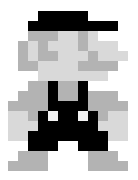Config
- Global Configuration
git config --global user.name "your_name"git config --global user.email "your_email@domain.com"
- Configuration for project
git config --local user.name "your_name"git config --local user.email "your_email@domain.com"- 该命令实际上是修改
.git下的config文件中的[user]字段
- Show Configuration
git config --list --localgit config --list --global
Log
- 查看前5条log:
git long -n5 --graph
diff
- 查看commit之间的差异
git diff <commit_1> <commit_2>
- 查看某次commit和HEAD之间的差异
git diff HEAD <commit_2>
- 查看工作区和暂存区的差异
git diff -- <filename1> <filename2>
- 查看暂存区和HEAD之间的差异
git diff --cached
- 查看不同分支之间某个文件的差异
git diff <branch1> <branch2> -- <filename>
File Operations
- Add
git add -u, 将工作空间新增和被修改的文件添加的暂存区git add ., 将工作空间被修改和被删除的文件添加到暂存区(不包含没有纳入Git管理的新增文件)git add -A, stash所有修改
- Remove:
git rm file_name- 同时删除工作区和暂存区的文件
- Rename:
git mv file_name_1 file_name_2, 重命名文件
Revert
- revert更工作区的提交:
git checkout -- <filename>
- revert暂存区的提交:
git reset HEAD -- <filename>
- revert到某个commit
git reset --hard <commit_id>
Delete
- 删除工作区的未追踪文件:
git clean -fxd
- 删除暂存区中的文件:
git cache rm <file>
- 删除Git缓存:
git gc
Stash
- 将工作区变更存放到Stash区域:
git stash
- 查看Stash内容:
git stash list
- 取回Stash中的变更
git stash applygit stash pop 会丢掉stash区域里的信息
Branch
- 查看分支
- 创建新分支
- 创建本地分支,
git branch <branchName>
- 创建远端分支,
git push origin <branchName>
- 切换分支
git checkout <branchName>- 创建新分支并且换:
git checkout -b <branchName>
- 删除分支
- 删除本地分支:
git branch -d <branchName>
- 删除远程分支:
git push origin --delete <branchName>
Commit
- 修改本地当前的commit:
git commit --amend
- 修改本地当前的commit的提交信息:
git commit --amend --author="name <email>"
- revert本地的commit:
git reset --hard
- 修改之前commit的内容
git rebase -i <commit>^- 标记要修改的commit为edit
- 修改完成后执行
git add修改添加到暂存区
git commit --amendgit rebase --continue
- 合并commit
git rebase -i - pick一个commit作为最终合并后的commit,其它的commit会合并到它上面
Cherry-pick
git cherry-pick <commit1> <commit2>,...
tag
- 标记某个commit为tag:
git tag <tag_name> <commit>
- 查看某个commit和最近tag的关系
git describe <commit>,结果的格式为
<tag>_<numCommits>_g<hash>表示当前commit - g<hash>距离<tag>有<numCommits>个commit
Repo
- Check remote repo:
git remote -v
- Change repo’s origin
git remote set-url origin https://xxxx.git
- Add remote origin
git remote add upstream xxxgit fetch upstreamgit merge upstream/master
其它