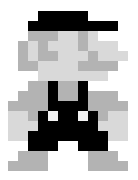Linode配置NodeJS和Jekyll
配置Ruby环境
-
install rvm:
% gpg --keyserver hkp://keys.gnupg.net --recv-keys 409B6B1796C275462A1703113804BB82D39DC0E3 7D2BAF1CF37B13E2069D6956105BD0E739499BDB` % curl -sSL https://get.rvm.io | bash % source ~/.rvm/scripts/rvm - install ruby
rvm install ruby_version
- install jekyll
gem install jekyll
配置Nginx反向代理
我们可以使用Nginx作为HTTP web server,令ROOT指向Jekyll的_site下的index.html,配置Nginx 如下:
#root folder
root /home/xxx/_site/;
index index.html index.htm index.md;
启动Nginx,即可测试首页是否能正确显示
配置Nodejs
尽量不要使用apt-get来安装Node.js,如果已经安装了,执行:
%sudo apt-get purge nodejs
%sudo apt-get autoremove
%sudo apt-get autoclean
- Install nvm & node:
% curl -o- https://raw.githubusercontent.com/creationix/nvm/v0.33.11/install.sh | bash
%nvm list
%nvm ls-remote
%nvm install 10.7.0
%nvm use 10.7.0
%nvm alias default 10.7.0
%node -v
%npm install -g npm
%npm -v
%echo fs.inotify.max_user_watches=524288 | sudo tee -a /etc/sysctl.conf && sudo sysctl -p
配置持续集成环境
Jekyll的持续集成有很多种方式,这里介绍一种使用Node.js作为Server响应Github Webhook的方式。对于什么是Webhook,可参考这里。其大致思路是:
- 每当有一个次commit到Github的Jekyll Blog仓库,Github会发送一条POST请求到我们的Server
- 这时候Ngxin作为反向代理,将请求路由到内部的Node.js服务上
- Node.js收到请求后,执行一段shell脚本,重新build Jekyll blog
因此第一步是要先配置Github的Webhook发送策略,配置方式参考这里。Webhook配置完成后,需要在Nginx配置文件中,指定反向代理路径,参考配置如下:
location /api {
proxy_http_version 1.1;
proxy_set_header Upgrade $http_upgrade;
proxy_set_header Connection 'upgrade';
proxy_set_header Host $host;
proxy_cache_bypass $http_upgrade;
proxy_pass http://127.0.0.1:1234;
}
上述配置会将所有/api的请求路由到http://127.0.0.1:1234;上,因此我们需要写一个Node.js Server来监听这个端口:
const app = express()
//middleware
//body parser
app.use(bodyparser.json())
app.use(bodyparser.urlencoded({extended:false}))
//bunyan log
app.use(function(req,res,next){
logger.info({
header: JSON.stringify(req.headers),
body: JSON.stringify(req.body)
})
next()
})
//router
app.use('/api',indexRouter)
app.use('/api/webhook',webhookRouter)
app.listen(config.port,"127.0.0.1", function(){
logger.info("Server Started!")
})
上述代码中,当收到/api/webhook请求时,需要执行一段shell脚本来拉取最新的commit并重新build Jekyll,shell脚本参考如下:
#!/bin/bash
build(){
cd ..
site_dir=`pwd`
repo_name="***"
repo_git="***"
echo "Direcotor: $site_dir"
if [ ! -d "$repo_name" ]; then
echo "No repo: $repo_name found in $site_dir"
echo "Begin cloning..."
git clone $repo_git || echo "clone failed!"
fi
echo "Found $repo_name in $site_dir"
cd $repo_name
echo "Pulling new commits..."
git pull origin master
echo "Running jekyll build, this may take a while...."
JEKYLL_ENV=production jekyll build || "jekyll build failed!"
if [ "$?" -eq "0" ]; then
echo "Build Succeed"
else
echo "Build Failed!"
return 1
fi
app_dir="$site_dir/site"
if [ -d $app_dir ]; then
echo "Found old app folder, delete it."
rm -rf $app_dir
else
mkdir $app_dir
fi
echo "Copying new app to site."
cp -R _site $app_dir
echo "Done"
}
build
对于上述代码,如果感兴趣,完整的Server的代码在这里(不要忘记给个star哦)。当然,对于Jekyll的CI还有其它的方式,比较轻量的是使用Github自带的服务,可参考Github相关教程。此外还使用Travis CI的方式,这种方式可能会暴露Webhook的secret,比建议使用,更多CI的文档,可参考Jekyll官方文档。