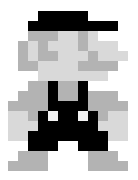理解iOS中的线程池
在 GCD 和 NSOperationQueue 之前,iOS 使用线程一般是用 NSThread,而 NSThread 是对POSIX thread的封装,也就是 pthread,本文最后会面附上一段使用 pthread 下图片的代码,现在我们还是继续上面的讨论。使用 NSThread 的一个最大的问题是:直接操纵线程,线程的生命周期完全交给 developer 控制,在大的工程中,模块间相互独立,假如 A 模块并发了 8 条线程,B 模块需要并发 6 条线程,以此类推,线程数量会持续增长,最终会导致难以控制的结果。
GCD 和 NSOperationQueue 出来以后,developer 可以不直接操纵线程,而是将所要执行的任务封装成一个 unit 丢给线程池去处理,线程池会有效管理线程的并发,控制线程的生命周期。因此,现在如果考虑到并发场景,基本上是围绕着 GCD 和 NSOperationQueue 来展开讨论。GCD 是一种轻量的基于 block 的线程模型,使用 GCD 一般要注意两点:一是线程的 priority,二是对象间的循环引用问题。NSOperationQueue 是对 GCD 更上一层的封装,它对线程的控制更好一些,但是用起来也麻烦一些。关于这两个孰优熟劣,需要根据具体应用场景进行讨论:stackoverflow:GCD vs NSopeartionQueue。
我们后面会以下载图片为例,首先来分析在非并发的情况下 NSOperationQueue 和 GCD 的用法和特性,然后分析在并发的情况下讨论 NSOperationQueue 对线程的管理。
测试图片来自这里
异步下载
先从 NSOperationQueue 最简单的用法开始:
_opQueue = [[NSOperationQueue alloc]init];
[_opQueue addOperationWithBlock:^{
NSData* data = [NSData dataWithContentsOfURL:[NSURL URLWithString:url3]];
//_imgv3.image = [UIImage imageWithData:data];
[[NSOperationQueue mainQueue] addOperationWithBlock:^{
_imgv3.image = [UIImage imageWithData:data];
}];
}];
这种写法和使用 GCD 相比没任何优势,使用 GCD 代码写起来还更顺手:
- (void)downloadWithGCD
{
dispatch_async(_gcdQueue, ^{
NSData* data = [NSData dataWithContentsOfURL:[NSURL URLWithString:url4]];
dispatch_async(dispatch_get_main_queue(), ^{
self.imgv4.image = [UIImage imageWithData:data];
NSLog(@"done downloading 3rdimage ");
});
});
}
线程同步
接下来我们再对比一下 GCD 和 NSOperation 对线程的控制性,假设我们有两张图要下载,第二张要在第一张完成后再去下载,显然这是一个线程同步的问题,我们先用 NSOperation 来实现
- (void)downloadWithNSOperationDependency
{
ETOperation* op1 = [ETOperation new];
op1.url = [NSURL URLWithString:url3];
__weak ETOperation* _op1 = op1;
[op1 setCompletionBlock:^{
_imgv3.image = _op1.image;
}];
[op1 start];
ETOperation* op2 = [ETOperation new];
op2.url = [NSURL URLWithString:url4];
__weak ETOperation* _op2 = op2;
[op2 setCompletionBlock:^{
_imgv4.image = _op2.image;
}];
[op2 addDependency:op1];
[op2 start];
}
上述代码中op2将在op1执行完成后执行。接下来我们使用 GCD 来完成同样的任务,仅就上面的 case 来说,使用 GCD 有很多种方式,比如最常用的就是使用一个串行队列,当第一个下载 block 执行完后在启动第二个 block 进行下载,这种方式太过简单,这里就不做过多介绍,下面给出一种使用dispatch_group的方式,这种方式略显笨拙,但是可以展示如何使用 GCD 来做线程同步
- (void)downloadWithGCDGroups
{
dispatch_group_t group = dispatch_group_create();
dispatch_queue_t queue = dispatch_get_global_queue(0, 0);
dispatch_group_async(group, queue, ^(){
NSData* data = [NSData dataWithContentsOfURL:[NSURL URLWithString:url3]];
dispatch_group_async(group, dispatch_get_main_queue(), ^(){
self.imgv3.image = [UIImage imageWithData:data];
});
});
// This block will run once everything above is done:
dispatch_group_notify(group, dispatch_get_main_queue(), ^(){
dispatch_async(_gcdQueue, ^{
NSData* data = [NSData dataWithContentsOfURL:[NSURL URLWithString:url4]];
dispatch_async(dispatch_get_main_queue(), ^{
self.imgv4.image = [UIImage imageWithData:data];
});
});
});
}
在实际项目中,如果是两个线程之间的同步问题,我们不会书类似写上面的代码。实际上dispatch_group的作用在于控制多个线程并发,并为这些线程提供一个线程同步点,即当group内的所有线程都执行完成后,再通知外部(类似 Java 中线程的join操作)。因此,通常情况下,dispatch_group的用法如下:
dispatch_queue_t queue = dispatch_get_global_queue( 0, 0 );
dispatch_group_t group = dispatch_group_create();
//run task #1
dispatch_group_enter(group);
dispatch_async( queue, ^{
NSLog( @"task 1 finished: %@", [NSThread currentThread] );
dispatch_group_leave(group);
} );
//run task #2
dispatch_group_enter(group);
dispatch_async( queue, ^{
NSLog( @"task 2 finished: %@", [NSThread currentThread] );
dispatch_group_leave(group);
} );
//sychronization point
dispatch_group_notify( group, queue, ^{
NSLog( @"all task done: %@", [NSThread currentThread] );
} );
如果考虑控制线程,相比 GCD 来说 NSOperation 是个更好的选择,它提供了很多 GCD 没有的高级用法:
- Operation 之间可指定依赖关系
- 可指定每个 Operation 的优先级
- 可以 Cancel 正在执行的 Operation
- 可以使用 KVO 观察对任务状态:
isExecuteing、isFinished、isCancelled
NSOperationQueue 与线程池
下面我们在来观察并发的情况,这也是今天重点要讨论的。我们先从NSOperationQueue的并发模型开始:
这里是 apple 关于并发 NSOperationQueue 的Guideline;
总结一下,要点有这么几条:
- 如果要求 concurrent,那么 NSOperation 的生命周期要自己把控
- 并发的 operation 要继承 NSOperation 而且必须 override 这几个方法:
start,isExecuting,isFinished,isConcurrent
- 复写
isExecuting和isFinished要求:- 线程安全
- 手动出发 kvo 通知
满足这三点,就可以使用 NSOperationQueue 并发了,我们先按照上面的要求创建一个NSOperation:
@interface MXOperation : NSOperation
{
NSString* _threadName;
NSString* _url;
BOOL executing;
BOOL finished;
}
@end
@implementation MXOperation
- (id)initWithUrl:(NSString*)url name:(NSString*)name;
{
self = [super init];
if (self) {
if (name!=nil)
_threadName = name;
_url = url;
executing = NO;
finished = NO;
}
return self;
}
- (BOOL)isConcurrent {
return YES;
}
- (BOOL)isExecuting {
return executing;
}
- (BOOL)isFinished {
return finished;
}
- (void)start
{
[NSThread currentThread].name = _threadName;
currentThreadInfo(@"start");
if ([self isCancelled])
{
// Must move the operation to the finished state if it is canceled.
[self willChangeValueForKey:@"isFinished"];
finished = YES;
[self didChangeValueForKey:@"isFinished"];
return;
}
// If the operation is not canceled, begin executing the task.
[self willChangeValueForKey:@"isExecuting"];
executing = YES;
//下载图片
[NSData dataWithContentsOfURL:[NSURL URLWithString:_url]];
//完成下载
[self completeOperation];
[self didChangeValueForKey:@"isExecuting"];
}
- (void)completeOperation {
[self willChangeValueForKey:@"isFinished"];
[self willChangeValueForKey:@"isExecuting"];
executing = NO;
finished = YES;
[self didChangeValueForKey:@"isExecuting"];
[self didChangeValueForKey:@"isFinished"];
}
- (void)dealloc
{
dumpThreads(@"dealloc");
}
@end
首先我们按照要求完成了MXOperation的并发代码。其次我们在start的方法中,给当前线程增加了 name,方便观察。然后使用NSData去下载图片,图片下载完成后通过KVO通知OperationQueue任务完成。最后我们在delloc的方法中,观察当前active的线程情况。
currentThreadInfo和dumpThreads两个工具函数,涉及到了 kernel 的一些 API,作用是用来查看当前线程的状态:
static inline void currentThreadInfo(NSString* str)
{
if (str)
NSLog(@"---------%@----------",str);
NSThread* thread = [NSThread currentThread];
mach_port_t machTID = pthread_mach_thread_np(pthread_self());
NSLog(@"current thread num: %x thread name:%@", machTID,thread.name);
if (str)
NSLog(@"-------------------");
}
static inline void dumpThreads(NSString* str) {
NSLog(@"---------%@----------",str);
currentThreadInfo(nil);
char name[256];
thread_act_array_t threads = NULL;
mach_msg_type_number_t thread_count = 0;
task_threads(mach_task_self(), &threads, &thread_count);
for (mach_msg_type_number_t i = 0; i < thread_count; i++) {
thread_t thread = threads[i];
pthread_t pthread = pthread_from_mach_thread_np(thread);
pthread_getname_np(pthread, name, sizeof name);
NSLog(@"mach thread %x: getname: %s", pthread_mach_thread_np(pthread), name);
}
NSLog(@"-------------------");
}
然后我们来并发下载 4 张图片,图片大小在 100kb 左右:
// Do any additional setup after loading the view, typically from a nib.
NSArray* urls = @[@"http://www.collegedj.net/wp-content/uploads/2010/10/6.jpg",
@"http://www.collegedj.net/wp-content/uploads/2010/10/Rihanna.jpg",
@"http://www.collegedj.net/wp-content/uploads/2010/10/chris-brown.jpg",
@"http://www.collegedj.net/wp-content/uploads/2010/10/dj_scary.jpg",
];
_queue = [NSOperationQueue new];
for (int i=0; i<urls.count; i++)
{
MXOperation* operation = [[MXOperation alloc]initWithUrl:urls[i] name:[NSString stringWithFormat:@"%d",i]];
[_queue addOperation:operation];
}
观察日志输出:
---------start----------
---------start----------
---------start----------
---------start----------
current thread num: 1403 thread name:0
current thread num: 3307 thread name:1
current thread num: 3603 thread name:2
current thread num: 3703 thread name:3
-------------------
-------------------
-------------------
-------------------
---------dealloc----------
current thread num: 1403 thread name:0
mach thread a0b: getname:
mach thread d03: getname:
mach thread 1403: getname: 0
mach thread 3307: getname: 1
mach thread 3603: getname: 2
mach thread 3703: getname: 3
mach thread 3f03: getname: com.apple.NSURLConnectionLoader
mach thread 4007: getname:
mach thread 4707: getname:
mach thread 6203: getname:
mach thread 6303: getname: com.apple.CFSocket.private
-------------------
---------dealloc----------
current thread num: 3307 thread name:1
mach thread a0b: getname:
mach thread d03: getname:
mach thread 1403: getname: 0
mach thread 3307: getname: 1
mach thread 3603: getname: 2
mach thread 3703: getname: 3
mach thread 3f03: getname: com.apple.NSURLConnectionLoader
mach thread 4007: getname:
mach thread 4707: getname:
mach thread 6203: getname:
mach thread 6303: getname: com.apple.CFSocket.private
-------------------
---------dealloc----------
current thread num: 3603 thread name:2
mach thread a0b: getname:
mach thread d03: getname:
mach thread 1403: getname: 0
mach thread 3307: getname: 1
mach thread 3603: getname: 2
mach thread 3703: getname: 3
mach thread 3f03: getname: com.apple.NSURLConnectionLoader
mach thread 4007: getname:
mach thread 4707: getname:
mach thread 6203: getname:
mach thread 6303: getname: com.apple.CFSocket.private
-------------------
---------dealloc----------
current thread num: 3703 thread name:3
mach thread a0b: getname:
mach thread d03: getname:
mach thread 1403: getname: 0
mach thread 3307: getname: 1
mach thread 3603: getname: 2
mach thread 3703: getname: 3
mach thread 3f03: getname: com.apple.NSURLConnectionLoader
mach thread 4007: getname:
mach thread 4707: getname:
mach thread 6203: getname:
mach thread 6303: getname: com.apple.CFSocket.private
-------------------
有种眼花缭乱的感觉,静下心慢慢看:
-
我们首先并发了 4 个线程:
---------start---------- current thread num: 1403 thread name:0 ---------start---------- current thread num: 3307 thread name:1 ---------start---------- current thread num: 3603 thread name:2 ---------start---------- current thread num: 3703 thread name:3
线程id是系统分配的,线程名字是我们自定义的,用0-3去标识
-
然后,图片下载完成后,
MXOperation被释放掉:---------dealloc---------- current thread num: 1403 thread name:0 mach thread a0b: getname: mach thread d03: getname: mach thread 1403: getname: 0 mach thread 3307: getname: 1 mach thread 3603: getname: 2 mach thread 3703: getname: 3 mach thread 3f03: getname: com.apple.NSURLConnectionLoader mach thread 4007: getname: mach thread 4707: getname: mach thread 6203: getname: mach thread 6303: getname: com.apple.CFSocket.private
这个时候可以看到:当前线程id为1403,我们标识其为 0 号,同时存在的线程还有 1,2,3 和一些包括主线程在内,获取不到名字的线程。然后有两个是网络请求的线程。
到目前为止,结果复合预期,没什特别的地方。接着我们再下载两张图:
NSArray* urls = @[ @"http://www.collegedj.net/wp-content/uploads/2010/10/3-150x150.jpg",
@"http://www.collegedj.net/wp-content/uploads/2010/10/3-300x199.jpg"];
for (NSString* url in urls)
{
MXOperation* operation = [[MXOperation alloc]initWithUrl:url name:nil];
[_queue addOperation:operation];
}
注意,这里并没有指定其 name,我们要验证 thread id,观察日志输出结果:
--------again-----------
---------start----------
---------start----------
current thread num: 1403 thread name:
current thread num: 3307 thread name:
-------------------
-------------------
---------dealloc----------
current thread num: 1403 thread name:
mach thread a0b: getname:
mach thread d03: getname:
mach thread 1403: getname:
mach thread 3307: getname:
mach thread 3603: getname: 2
mach thread 3703: getname: 3
mach thread 3f03: getname: com.apple.NSURLConnectionLoader
mach thread 4007: getname:
mach thread 4707: getname:
mach thread 6203: getname:
mach thread 6303: getname: com.apple.CFSocket.private
mach thread 6903: getname:
mach thread 6a03: getname:
mach thread 6b03: getname:
-------------------
---------dealloc----------
current thread num: 3307 thread name:
mach thread a0b: getname:
mach thread d03: getname:
mach thread 1403: getname:
mach thread 3307: getname:
mach thread 3603: getname: 2
mach thread 3703: getname: 3
mach thread 3f03: getname: com.apple.NSURLConnectionLoader
mach thread 4007: getname:
mach thread 4707: getname:
mach thread 6203: getname:
mach thread 6303: getname: com.apple.CFSocket.private
mach thread 6903: getname:
mach thread 6a03: getname:
mach thread 6b03: getname:
-------------------
我们发现重新下载的两条线程 id 分别为:
---------start----------
current thread num: 1403 thread name:
---------start----------
current thread num: 3307 thread name:
这说明 NSOperationQueue 的线程池起了作用,1403 和 3307 线程在下载完后,率先进入休眠状态,有新任务来时,两条线程再次被唤醒,而不是重新再起线程。为了验证这个的判断,我们来改一下 NSOperationQueue 的并发数:
_queue.maxConcurrentOperationCount = 3;
然后我们下载 6 张图:
NSArray* urls = @[ @"http://www.collegedj.net/wp-content/uploads/2010/10/1-150x150.jpg",
@"http://www.collegedj.net/wp-content/uploads/2010/10/Rihanna.jpg",
@"http://www.collegedj.net/wp-content/uploads/2010/10/chris-brown.jpg",
@"http://www.collegedj.net/wp-content/uploads/2010/10/dj_scary.jpg",
@"http://www.collegedj.net/wp-content/uploads/2010/10/3-150x150.jpg",
@"http://www.collegedj.net/wp-content/uploads/2010/10/3-300x199.jpg"
];
再次观察日志:
---------start----------
---------start----------
---------start----------
current thread num: 1403 thread name:0
current thread num: 3307 thread name:1
current thread num: 3603 thread name:2
-------------------
-------------------
-------------------
---------start----------
current thread num: 1403 thread name:3
-------------------
---------start----------
current thread num: 3307 thread name:4
-------------------
---------dealloc----------
---------start----------
current thread num: 3603 thread name:2
current thread num: 3d07 thread name:5
由于并发数为 3,率先有 3 条线程并发出去,由于 1403 最先去下载,我们特意为其安排一个 150x150 的小图,其下载完成后,立刻处于休眠状态,然后第 4 张图片被下载,1403 又被唤醒,同理,3307 也是相同的情况。而当第 6 张图要去下载时,我们看到是一条新的线程 id 为 3d07,不在 1403,3307,3603 之内。这说明线程池当前没有可调度的线程了,只好创建一个新线程。
最后,我们图片全部下载完,清空这个线程池:
[_queue cancelAllOperations];
_queue = nil;
dumpThreads(@"finish");
结果为:
---------finish----------
current thread num: a0b thread name:
mach thread a0b: getname:
mach thread d03: getname:
mach thread 3c03: getname: com.apple.NSURLConnectionLoader
mach thread 5b03: getname: com.apple.CFSocket.private
-------------------
这个结果也在我们意料之中,所有线程池创建的线程全被销毁,只留下一个主线程,一个不知道名字的线程,两个网络请求的线程。
Resource
//附:pthread 代码:
//使用ptrhead
struct threadInfo {
unsigned char* url;
size_t count;
};
struct threadResult {
unsigned char* imageRawData;
unsigned short int imageLength;
};
void * downloadImage(void *arg)
{
struct threadInfo const * const info = (struct threadInfo *) arg;
unsigned char* url = info->url;
NSURL* nsUrl =[ NSURL URLWithString:[NSString stringWithUTF8String:(char*)url]];
NSData* data = [NSData dataWithContentsOfURL:nsUrl];
struct threadResult * const result = (struct threadResult *) malloc(sizeof(*result));
result -> imageRawData = (unsigned char*)data.bytes;
result -> imageLength = data.length;
return result;
}
…
- (void)downloadImageWithPthread
{
//线程参数结构体
struct threadInfo * const info = (struct threadInfo *) malloc(sizeof(*info));
info->url = (unsigned char*)url1.UTF8String;
//
pthread_t tid;
int err_create = pthread_create(&tid, NULL, &downloadImage, info);
NSCAssert(err_create == 0, @"pthread_create() failed: %d", err_create);
// Wait for the threads to exit:
struct threadResult * results;
int err_join = pthread_join(tid, (void**)(&results));
NSCAssert(err_join == 0, @"pthread_join() failed: %d", err_join);
NSData* imgData = [NSData dataWithBytes:results->imageRawData length:results->imageLength];
_imgv1.image = [UIImage imageWithData: imgData];
free(results);
results = NULL;
}