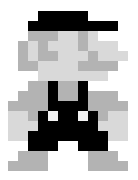64位的时代
两个月前Apple放出了这样一条消息。今天Apple又来了:
As we announced in October, beginning on February 1, 2015 new iOS apps submitted to the App Store must include 64-bit support and be built with the iOS 8 SDK. Beginning June 1, 2015 app updates will also need to follow the same requirements. To enable 64-bit in your project, we recommend using the default Xcode build setting of “Standard architectures” to build a single binary with both 32-bit and 64-bit code.
意思是大概这么三条:
-
从2015年2月1日起,新提交的App,必须用iOS 8 SDK打包,且必须要包含64bit的版本。
-
从2015年6月1日起,更新的App也必须符合上面你的要求。
-
建议开发者用Standard architecture打包,会build出32bit和64bit两个版本。
这样的要求带来的结果是:
- 如果你的App还支持iOS 6以下的版本,那么对于iOS 6及以下的用户,在App Store上下载的app是 32bit的,对于iOS 7以上的用户,下载的是64 bit的版本。当然,还要将设备考虑进去,比如你用的是iPhone4,装了iOS7,那么也只能下载32bit的版本,因为iPhone4不支持64bit。
看来Apple这次是铁了心的要推广64bit的app,进而推动它新操作系统的更新(淘汰iOS 7以下的系统)和设备的更新换代(淘汰iPhone 5s以下的设备 )。
但Apple还没有明确说禁止提交32bit的app,估计是要慢慢过渡。
今天仔细读了一遍64-Bit Transition Guide for Cocoa Touch。摘录下其中关键的部分:
64bit at a Glance
Apple A7支持两种不同的指令集:
- 32bit ARM : 所有CPU都支持
- 64bit ARM : 64bit ARM
使用64bit ARM architecture的优势
-
CPU寻址空间变大了
-
整型,浮点型的寄存器数量增加了一倍,这意味着有更多register可以被利用,从而性能将会带来极大的提升(访问寄存器的速度要远快于访问内存)。
-
LLVM针对64bit进行了优化,提升了App的性能
注意的点
-
64bit的pointer意味着消耗更多的内存。
-
64bit的app只能运行在iOS 7.0.3以后的系统上,并且设备是支持64bit的(iPhone 5s以后)。
-
从32bit到64bit需要对基本的数据类型做一些处理,如int,NSInteger,float,CGFloat等。
Major 64 bit changes
64bit 和 32bit的运行时环境,主要由两方面区别:
-
64bit环境中,基本数据类型均要求严格的内存对齐,这会带来自身size的增加。
-
64bit环境中,对函数原型(function protype)的声明,有这个更严格的要求。
C或Objective-C是不会去限制原生数据类型的size的,因为这与具体的平台相关,不同平台会针对硬件环境和操作系统来重新定义这些数据类型。从32bit到64bit,这些基本数据类型的大小要重新定义。
ILP32 vs LP64
32bit的runtime环境使用ILP32的数据模型,integer,long,pointer都是32bit长。64bit的runtime环境使用的是LP64的数据模型,integer是32bit长,long,pointer类型是64bit长。更多数据类型的变化如下图:
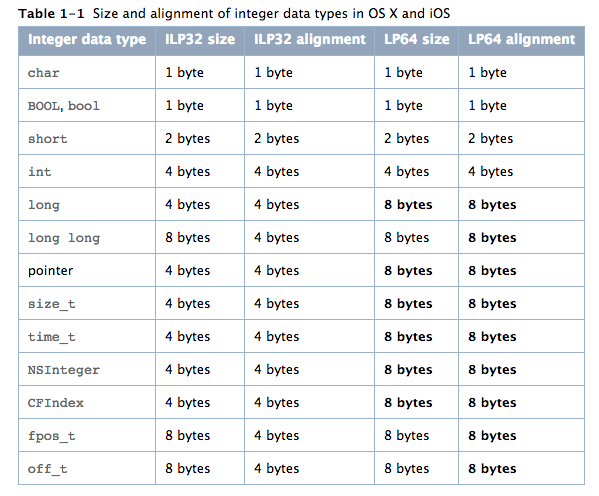
关于浮点型的变化如下:
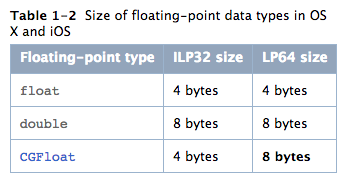
-
对于使用可变参数的函数和普通函数的相互cast要格外小心。
-
accessing isa:
If you are writing low-level code that targets the Objective-C runtime directly, you can no longer access an object’s isa pointer directly. Instead, you need to use the runtime functions to access that information.
直接给出在64bit平台下,访问isa指针的方法:
#ifdef __arm64__
// See http://www.sealiesoftware.com/blog/archive/2013/09/24/objc_explain_Non-pointer_isa.html
extern uint64_t objc_debug_isa_class_mask WEAK_IMPORT_ATTRIBUTE;
clz = (__bridge Class)((void *)((uint64_t)obj->isa & objc_debug_isa_class_mask));
#else
clz = obj->isa;
#endif
- 64bit的汇编指令集发生了变化,关于32bit的ARM指令集,可以参考我之前的文章。
Converting Your App to a 64-Bit Binary
不要将pointer强制转换为int类型。
考虑下面代码:
int *c = something passed in as an argument....
int *d = (int *)((int)c + 4); // Incorrect.
int *d = c + 1; // Correct!
在32bit的系统中,pointer和int大小相同,相互cast没有问题,但是在64bit的系统中,pointer的size大于int,因此这样cast会破坏pointer。如果一定要做转换,要使用uintptr_t。
保持数据类型一致性
例子:
long PerformCalculation(void);
int x = PerformCalculation(); // incorrect
long y = PerformCalculation(); // correct
函数返回值类型要保持一致。
CocoaTouch的一些基本数据类型发生了变化
例子:
// Incorrect.
CGFloat value = 200.0;
CFNumberCreate(kCFAllocatorDefault, kCFNumberFloatType, &value);
// Correct!
CGFloat value = 200.0;
CFNumberCreate(kCFAllocatorDefault, kCFNumberCGFloatType, &value);
有符号和无符号数据的运算要注意:
-
无符号数通过补零来转换为larger type。
-
有符号数通过扩展符号位来转换为larger type(如:
int a=-2,表示为0xfffffe,long b = a;则b表示为0xffffff ffffe)。 -
常量(除非明确声明其类型,如: 0x8L)都将使用size最小的数据类型来表示。16进制表示的数字会被编译器解析为
int,long,long long类型。 -
当相同位数的有符号数和无符号数相加,结果为无符号数。
例子:
int a=-2;
unsigned int b=1;
long c = a + b;
long long d=c; // to get a consistent size for printing.
printf("%lld\n", d);
上面代码在32bit运行时环境的结果为: 4294967295 。
- 原因是:
a的16进制值为 0xfffffe(-2的反码为0xfffffd,补码=反码+1), b的16进制值为0x000001,求和后c为0xffffffff,由于c为long型,根据上面第1条和第4条,高32位补0,结果为:(0x00000000ffffffff)。
- 解决办法:
一种巧妙的解决办法是将 b 声明为long型。这样b就变为 0x0000000000000001。由于a的位数小于b,因此a要补齐,根据上面第2条,a变为0xfffffffffffffffe。这样相加后,结果变为0xffffffffffffffff为-1。得到了正确的结果:
int a=-2;
unsigned long b=1;
long c = a + b;
long long d=c; // to get a consistent size for printing.
printf("%lld\n", d);
使用一些不会根据平台环境变化的数据结构:
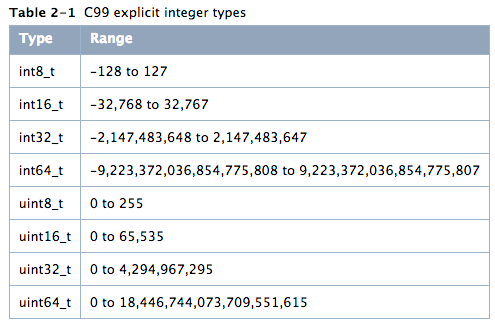
要兼顾字节对齐:
定义struct要注意字节对齐:
struct bar {
int32_t foo0;
int32_t foo1;
int32_t foo2;
int64_t bar;
};
在32bit的环境中,bar的padding offset是12字节。到了64bit中,bar的padding offset变成了16字节。因为在64bit的环境中,最小alignment的字节数变为8字节,那么在foo2后面会额外补充4字节的0。
如果你要定义一个新的结构体,将size最大的数据类型定义在最前面,size最小的数据类型定义在最后面。这种定义方式会尽量减少padding的字节数。如果你要使用原先32bit环境下的struct,可以用#pragma pack(4)来强行指定字节对齐方式按照32bit来对齐,这种方式当然会损耗一些性能。
如下:
#pragma pack(4)
struct bar {
int32_t foo0;
int32_t foo1;
int32_t foo2;
int64_t bar;
};
#pragma options align=reset
函数与函数指针
在64bit的环境中,编译器生成的用来处理可变参数的函数的指令顺序和32bit环境有着较大的区别,因此这两者不可以强制相互cast:
int MyFunction(int a, int b, ...);
int (*action)(int, int, int) = (int (*)(int, int, int)) MyFunction;
action(1,2,3); // Error!
在64bit的环境中,尽量使用函数原型,这种通过函数指针调用函数的方式有风险,因为可能会碰到可变参数的函数。
Message Dispatch
objc_msgSend的函数原型为:id objc_msgSend(id self, SEL op, ...),显然它是一个可变参数的函数。在32bit的环境中,我们可以通过这个方法在运行时调用某个类的某个method,而不用考虑可变参数的问题:
int ret1 = objc_msgSend(obj,@selector(method1:),@"hello");
int ret2 = objc_msgSend(obj,@selector(method1:),@"hello",nil);
但是在64bit环境中,如果使用objc_msgSend来调用某个method,需要明确的提供这个method的函数原型:
- (int) doSomething:(int) x { ... }
-
- (void) doSomethingElse {
int (*action)(id, SEL, int) = (int (*)(id, SEL, int)) objc_msgSend;
action(self, @selector(doSomething:), 0);
}
其它
-
不要自定义原生数据类型,因为它涉及到32bit和64bit两套环境,以及他们之间的相互转换。
-
不要直接访问
isa指针,因为它指向的数据结构发生了变化。使用object_getclass或object_setclass。 -
不要Hard Code虚拟内存的page size。关于iOS下的虚拟内存,参考之前的这篇文章。
-
关于使用内存的优化,这部分不详细列出。
附录 | iPhone Hardware/OS Model
| Hardware | iPhone 3gs | iPhone 4 | iPhone 4s | iPhone 5 | iPhone 5s | iPhone 6 | iPhone 6+ |
|---|---|---|---|---|---|---|---|
| CPU Model | ARM Cortex-A8 | ARM Cortex-A8(Apple A4) | dual-core ARM Cortex-A9(Apple A5) | dual-core ARMv7s (Apple A6) | dual-core ARMv8-A (Apple A7) | dual-core ARMv8-A-64bit(Apple A8) | dual-core ARMv8-A-64bit(Apple A8 |
| CPU Frequence | 600 MHZ | 1G HZ | 1G HZ | 1.3G HZ | 1.3G HZ | 1.4G HZ | 1.4G HZ |
| Bus Width | 32 bit | 32 bit | 32 bit | 32 bit | 64 bit | 64 bit | 64 bit |
| GPU | PowerVR SGX535 GPU | PowerVR SGX535 GPU | dual-core PowerVR SGX535 GPU | triple-core PowerVR SGX543MP3 | quad-core PowerVR G6430 | quad-core PowerVR GX6450 | quad-core PowerVR GX6450 |
| GPU Frequence | 160 MHZ | 200 MHZ | 200 MHZ | 266MHZ | 450MHZ | 450MHZ | |
| RAM | 256 MB | 512 MB | 512 MB | 1G | 1G | 1G |