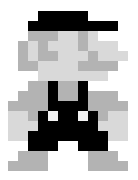The SDXL model pipeline
SDXL
SDXL is a latent diffusion model that has the same overall architecture used in Stable Diffusion v1.5. The UNet backbone is three times larger, there are two text encoders in the SDXL base model, and a separate diffusion-based refinement model is included. The overall architecture is shown as follows:
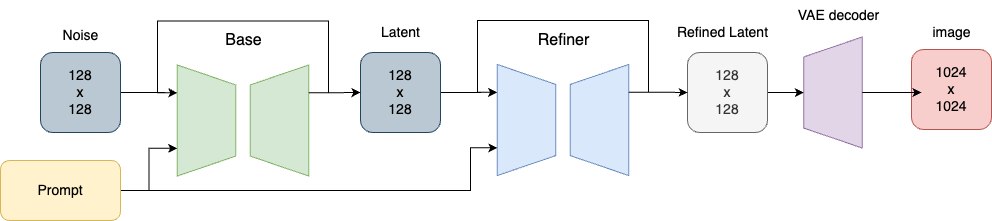
Note that the refiner module is optional. Now let’s break down the components in detail.
The VAE of the SDXL
The VAE used in SDXL is a retrained one, using the same autoencoder architecture but with an increased batch size (256 vs 9). Additionally, it tracks the weights with an exponential moving average. The new VAE outperforms the original model in all evaluated metrics. Here is the code for encoding and decoding an image using VAE:
# encode the image from pixel space to latent space
vae_model = AutoencoderKL.from_pretrained(
"stabilityai/stable-diffusion-xl-base-1.0",
subfolder = "vae",
torch_dtype=torch.float32 # for mps, the fp16 does not work
).to("mps")
image_path = './mona.jpg'
image = load_image(image_path)
image_processor = VaeImageProcessor()
"""
Converts the image to a normailzed torch tensor in range: [-1, 1]
"""
prep_image = image_processor.preprocess(image)
prep_image = prep_image.to("mps", dtype=torch.float32)
print(prep_image.shape) #[1, 3, 296, 296]
with torch.no_grad():
image_latent = vae_model.encode(prep_image).latent_dist.sample()
print(image_latent.shape) #[1, 4, 37, 37]
# decode the latent
with torch.no_grad():
decoded_image = vae_model.decode(image_latent, return_dict = False)[0]
decoded_image = decoded_image.to("cpu")
pil_img = image_processor.postprocess(image = decoded_image, output_type="pil")
pil_img = pil_img[0]
plt.imshow(pil_img)
plt.title("")
plt.axis('off')
plt.show()
Note that a [1, 3, 296, 296] image is encoded into a smaller [1, 4, 37, 37] vector. Additionally, the preprocess will resize the image, such that H/8 and W/8 becomes an integer (296 / 8 = 37).
The UNet of SDXL
UNet is the backbone of SDXL. The UNet backbone in SDXL is almost three times larger, which 2.6G billion trained parameters, while the SD v1.5 has only 860 million parameters. For SDXL, the minimum 15GB of VRAM is the commonly required; otherwise, we’ll need to reduce the image resolution.
Additionally, the SDXL integrates Transformer block within the UNet architecture, making it more expressive and capable of understanding complex text-image relationships. The U-Net still has CNNs, but each downsampled feature map passes through a Transformer-based attention module before being processed further.
Check out this gist to view the SDXL’s unet architecture
Text Encoders
One of the most significant changes in SDXL is the text encoder. SDXL uses two text encoders together, CLIP ViT-L and OpenCLIP Vit-bigG(aka openCLIP G/14).
The OpenCLIP ViT-bigG model is the largest and the best OpenClip model trained on the LAION-2B dataset, a 100 TB dataset containing 2 billion images. While the OpenAI CLIP model generates a 768 dimensional embedding vector, OpenClip G14 outputs a 1,280-dimensional embedding. By concatenating the two embeddings(of the same prompt length), a 2048-dimension embedding is output concat. This is much larger than previous 768-dimensional embedding from Stable Diffusion v1.5.
import torch
from transformers import CLIPTokenizer, CLIPTextModel
prmpt = "a running dog"
clip_tokenizer = CLIPTokenizer.from_pretrained(
"stabilityai/stable-diffusion-xl-base-1.0",
subfolder = "tokenizer",
dtype = torch.float16
)
input_tokens = clip_tokenizer_1(
prmpt,
return_tensors = "pt"
)["input_ids"]
print(input_tokens_1) # [49406, 320, 2761, 7251, 49407]
We extract the token_ids from our prompt, resulting in a [1, 5] tensor. Note that 49406 and 49407 represent the beginning and ending symbols, respectively.
clip_text_encoder_1 = CLIPTextModel.from_pretrained(
"stabilityai/stable-diffusion-xl-base-1.0",
subfolder = "text_encoder",
).to("mps")
# OpenCLIP ViT-bigG
clip_text_encoder_2 = CLIPTextModel.from_pretrained(
"stabilityai/stable-diffusion-xl-base-1.0",
subfolder = "text_encoder_2",
).to("mps")
# encode token ids to embeddings
with torch.no_grad():
prompt_embed_1 = clip_text_encode_1(
input_tokens_1.to("mps")
)[0]
print(prompt_embed_1.shape) #[1, 5, 768]
prompt_embed_2 = clip_text_encoder_2(
input_tokens_2.to("mps")
)[0]
print(prompt_embed_1.shape) #[1, 5, 1280]
prompt_embedding = torch.cat((prompt_embed_1, prompt_embed_2), dim = 2) ##[1, 5, 2048]
The code above produces an embedding vector with the shape [1, 5, 768], which is expected because it transforms one-dimensional token IDs into 768-dimensional vectors. We then switch to the OpenCLIP ViT-bigG encoder to encode the same input tokens, resulting a [1, 5, 1280] embedding tenor. Finally, we concatenate these two tensors as the final embedding.
In real world, SDXL uses something called pooled embeddings from OpenCLIP ViT-bigG. Embedding pooling is the process of converting a sequence of tokens into one embedding vector. In other words, pooling embedding is a lossy compression of information.
Unlike the embedding in the above python example, which encodes each token into an embedding vector, a pooled embedding is one vector that represents the whole input text.
# pooled embedding
clip_text_encoder_3 = CLIPTextModelWithProjection.from_pretrained(
"stabilityai/stable-diffusion-xl-base-1.0",
subfolder = "text_encoder_2",
torch_dtype = torch.float16
).to("mps")
# encode token ids to embeddings
with torch.no_grad():
prompt_embed_3 = clip_text_encoder_3(
input_tokens_1.to("mps")
)[0]
print(prompt_embed_3.shape)
The encoder will produce a [1, 1280] embedding tensor, as the maximum token size for a pooled embedding is 77. In SDXL, the pooled embedding is provided to the UNet together with the token-level embedding from both CLIP and OpenCLIP encoders.
The two-stage design
The refiner model is just another image-to-image model used to enhance an image by quality adding more details, especially during the last 10 steps. It may not be necessary if the base model can already produce high quality images.


The photo on the left was created using the SDXL base model, while the one on the right was enhanced by a refined model based on the original. At first glance, the differences may be subtle, upon a closer look, you will notice more details (the cat’s hair) were added by the refine model to make the image appear more realistic.
Use SDXL Pipelines
Generation Seed
A seed is a random number that is used to control the image generation. It is utilized to generate a noise tensor, which the diffusion model then employs to create an image. When the same seed is used with identical prompts and settings, it typically results in the same image being produced.
-
Reproducibility: Utilizing the same seed ensures that you can reliably generate the same image when using identical settings and prompts.
-
Exploration: By changing the seed number, you can explore a wide range of image variations, often leading to the discovery of unique and fascinating results.
If no seed is provided, the Diffuser package will automatically generate a random number for each image generation process.
seed = 1234
generator = torch.Generator("mps").manual_seed(seed)
prompt = "a flying cat"
image = sd_pipe(
prompt = prompt,
generator = generator
)
Sampling Scheduler
In the previous post, the sampling (denoise) process usually requires 1,000 steps to finish. To shorten the process, the scheduler allows us to generate images in as few as 20 to 50 steps
from diffusers import EulerDiscreteScheduler
sd_pipe.scheduer = EulerDiscreteScheduler.from_config(
sd_pipe.sheduler.config
)
generator = torch.Generator("mps").manual_seed(1234)
prompt = "a flying cat"
image = sd_pipe(
prompt = prompt,
generator = generator,
num_inference_steps = 20
).images[0]
The diffusers package provides multiple scheduler to choose. Each scheduler has advantages and disadvantages. You may need to try out the schedulers to find out which one fits the best.
Guidance scale
Guidance scale or Classifier-Free Guidance(CFG) is a parameter that controls the adherence of the generate image to the text prompt. A higher guidance scale will force the image to be more aligned with the prompt, while a lower guidance scale will give more space for the model to decide what to put into the image.
image = sd_pipe(
prompt = prompt,
generator = generator,
num_inference_steps = 20,
guidance_scale = 7.5
).images[0]
In practice, besides prompt adherence, a high guidance scale also has the following effects:
- Increases the color saturation
- Increases the contrast
- May lead to a blurred image if set too high
The guidance_scale parameter is typically set between 7 and 8.5. A value of 7.5 is good default value.
Overcoming the 77 Token Limitations
The 77-token limit in the CLIP model extends to Hugging Face Diffusers, restricting the maximum input prompt to 77 tokens. However, the UNet model does not have the 77 token limitation. It simply accepts embeddings. If we could manually assemble the embedding tensor and feed it directly to UNet, we should be able to bypass this limitation. Here’s an overview of the process:
- Extract the tokenizer and text encoder from the Stable Diffusion Pipeline
- Tokenize the input prompt, regardless of its size
- Eliminate the added beginning and end tokens
- Pop out the first 77 tokens and encode them into embeddings
- Stack the embeddings into a tensor of size
[1, x, 768]
prompt = "photo, cute dog running on the road" * 20
neg_prompt = "low resolution, bad anatomy"
prompt_embeds, prompt_neg_embeds = long_prompt_encoding(
pipe,
prompt,
neg_prompt,
)
print(prompt_embeds) # torch.Size([1, 166, 768])
image = pipe(
prompt = None,
prompt_embeds = prompt_embeds,
negative_prompt_embeds = prompt_neg_embeds,
generator = torch.Generator("mps").manual_seed(1)
).images[0]
Here, we duplicated our prompt 20 times to create a [1, 166, 768] embedding tensor. Since the number of tokens is 166, exceeding the 77 token limit, thus the prompt cannot be used directly in the pipeline. As previously mentioned, we need to manually compute the embeddings for our long prompts and feed the embedding tensors directly into the pipeline. Note that we set the prompt to None, preventing the encoder from processing our prompts. As a result, the UNet model utilizes our precomputed embeddings to generate images.
Long prompts with weighting
A weighted prompt refers to the practice of assigning different levels of important to specific words or phrases within a text prompt used for generating images. By adjusting these weights, we can control the degree to which certain concepts influence the generated output.
The core of adding weight to the prompt is simply vector multiplication:
\[\text{weighted_embeddings} = [embedding1,embedding2,...,embedding768] \times{weight}\]For example, one of the popular prompt formats used in the Automatic111 SD looks like this
a (white) cat
When parsing, we will get a list of string tokens associated with weight numbers:
[['a', 1.0], ['white', 1.1], ['cat', 1.0]]
To support weighting, we can implement a custom prompt parser. As mentioned in the previous section, this parser can generate custom embeddings that contain the weight information, and can be applied directly to the pipeline. A commonly used weighting format looks like this
a (word) - increase the attention to word by a factor of 1.1
a ((word)) - increase the attention to word by a factor of 1.1^2 = 1.21
a [word] - decrease the attention to word by a factor of 1.1
a (word: 1.5) - increase the attention to word by a factor of 1.5
a (word: 0.25) - decrease the attention to word by a factor of 4 (1/0.25)
a \(word\) - ignore the attention, use literal () in the prompt
The core concept here is to apply weight adjustments to tokens with a weight decoration by multiplying their embedding tensor with the corresponding weight tensor.
for j in range(len(prompt_weights)):
weight_tensor = prompt_weights[j]
prompt_embedding[j] *= weight_tensor
Once we have our own parser implemented, similar to how we enabled long prompts, above, we simply pass the precomputed embedding tensors directly to the pipeline:
prompt = "photo, a cute dog running in the yard" * 10
prompt += "pure, (white: 1.5) dog" * 10
neg_prompt = "low resolution, bad anatomy"
prompt_embeds, prompt_neg_embeds = get_weighted_text_embeddings(
pipe,
prompt,
neg_prompt,
)
print(prompt_embeds.shape) # torch.Size([1, 176, 768])
image = pipe(
prompt = None,
prompt_embeds = prompt_embeds,
negative_prompt_embeds = prompt_neg_embeds,
generator = torch.Generator("mps").manual_seed(1)
).images[0]
As shown in the above example, we created a long prompt with the emphasis on the “white” token. Now let’s compare the generated images with and without the weight number:


Using community pipelines
So far we have demonstrated how to implement a custom prompt parser to support long prompts and weighting. This process can be challenging if we build everything from scratch. Alternatively, we could leverage the pipelines built by open source community for SD v1.5 and SDXL. For example
model_id = "stabilityai/stable-diffusion-xl-base-1.0"
pipe = DiffusionPipeline.from_pretrained(
model_id,
torch_dtype = torch.float32,
cache_dir = "/Volumes/ai-1t/diffuser",
custom_pipeline = "lpw_stable_diffusion_xl" # a custom pipeline name
)
pipe.to("mps")